Best Screenwriting Software for 2024


If you have been involved in screenwriting in any way, you know that the job is much more than writing a story. From formatting and editing to adding script notes and real-time collaboration with other writers, the director, and the producer, there are many factors to consider before turning your ideas into a great movie.
Screenwriting software and collaboration tools are more than a luxury today. They are essential for optimizing your original content and paving your way into the booming TV/film industry. Let’s put it this way: in a world full of ideas, only those that meet industry standards will stand out.
There are many screenwriting tools and writing software on the market, but the question is which is the right screenwriting software for “you”? The answer depends on a number of factors.
For instance, the writing process differs for everyone. Some aspiring writers want every sentence to be perfect before they write anything else. Others prefer to write down the screenplay and then start editing and optimizing.
Plus, the specific niche market and the people you work with may have different perspectives, communication methods, and needs. Perfect screenwriting software should meet industry standards while keeping the writing process as simple, joyful, and comfortable as possible.
Professional screenwriting programs equip you with several features and benefits essential for developing a reader-friendly screenplay. Here are some of these features and benefits you should expect from screenplay software.
Great screenwriting software often includes templates to help you get started and plot your story quickly. Templates offer the basic features and elements required in a screenplay, but are usually customizable, and you can tweak them when needed.
When you want to spend a lot of time on an app, you expect it to have an intuitive user interface. Best screenwriting software should give you sophisticated features while keeping a simple interface with self-explanatory icons, drag-and-drop tools, and so forth.
Real-time collaboration is another excellent feature for professional writers who need to collaborate with fellow writers, editors, and stakeholders during the writing process.
Some writers prefer to use separate collaboration tools to communicate with peers, but with screenwriting software, you can organize all your work in a single platform.
A word processing program may offer some of these features, but in the long run, you will notice that streamlining every aspect of writing projects in a well-designed screenwriting software will save you time, energy, and money.
Choosing the best screenwriting software is more of a personal preference. However, the list below includes some of the most creative, easy-to-use, and highly customizable scriptwriting software and tools that have gained popularity over the years. Let’s start.
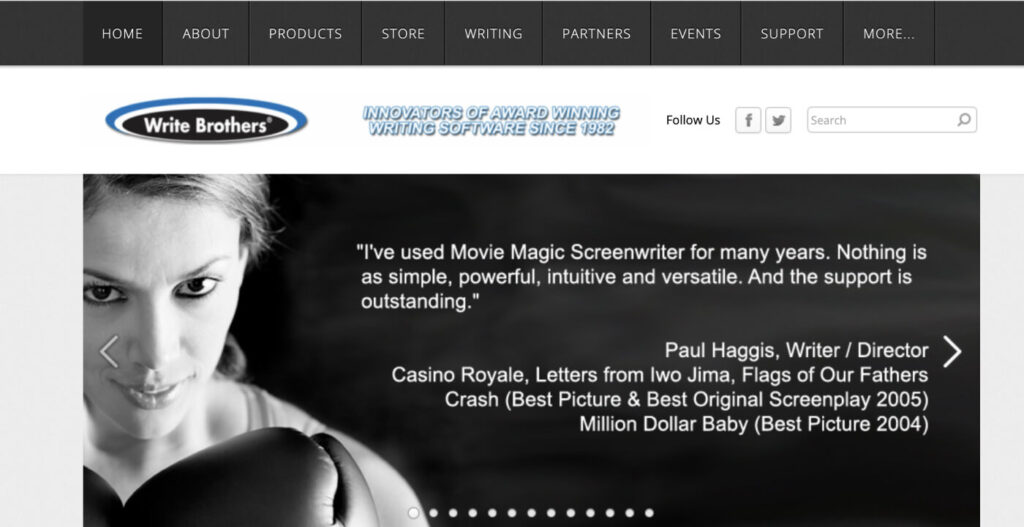
Movie Magic Screenwriter is an award-winning software with tons of advanced features for writing screenplays, novels, etc. Movie Magic Screenwriter may lack a modern user interface design, but it will provide you with top-of-the-class writing tools and intuitive navigation.
Movie Magic Screenwriter is a professional choice, especially due to its simplicity, outlining features, and spell-check dictionaries for multiple languages, allowing users to write and organize their foreign-language scripts.
Movie Magic Screenwriter is user-friendly. Even without prior experience, you can start writing in just a few seconds. This screenwriting software also provides built-in formatting templates, making it easier to stay focused on your writing and customize your workflow.
Shonda Lynn Rhimes, the famous American television screenwriter, producer, and author, once said this is a screenwriting software that might be “single-handedly keeping alive with my five shows.”
Features
Pros
Cons
Pricing: Pricing for Movie Magic Screenwriter starts at $169.
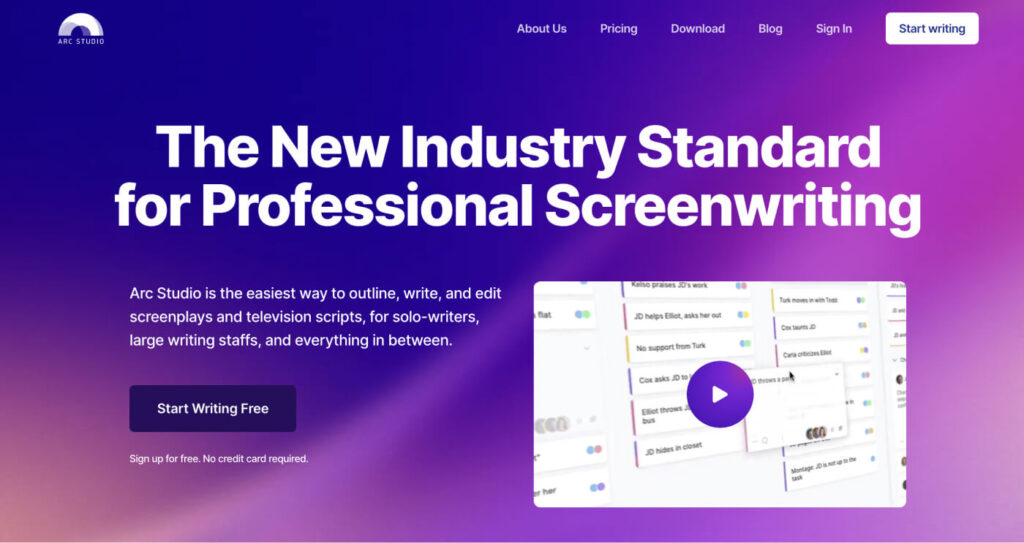
If you’re looking for powerful yet easy-to-use screenwriting software, Arc Studio Pro is your best bet. Arc Studio Pro is a fairly new screenwriting program with many incredible features that will help writers, novelists, and editors create industry-standard works.
For instance, the Plot Board feature gives authors more control over storyboarding, formatting, and outlining their scripts. Arc Studio Pro hosts many advanced formatting features that will help you keep track of your writing when working on a tight schedule.
Character development tools, storyboarding functions, and native support for multiple file formats give Arc Studio Pro a great advantage over many other screenwriting software in the market. You will also access a wide range of built-in templates to help you get started.
Arc Studio Pro has a more modern user interface, and is also budget-friendly. So, whether you are a seasoned screenwriter or you just want to get started, this screenwriting software can offer you many useful tools. Arc Studio Pro’s simple design creates a distraction-free writing environment, essential for any dedicated writer.
Features
Pros
Cons
Pricing: Freemium (with limited collaboration features and watermarked files when exported). Premium plans start at $69/year.
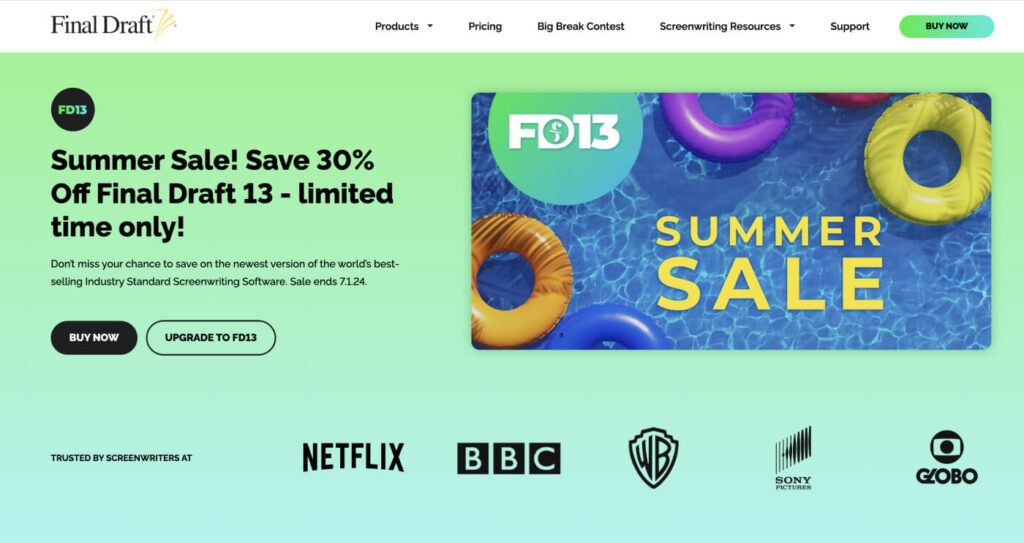
Final Draft software is one of the most popular screenwriting software used by great screenwriters, including Jon Favreau (The Mandalorian), Christopher McQuarrie (Top Gun: Maverick), Doug Ellin (Entourage), Guillermo Del Toro (Nightmare Alley), and Sophia Coppola (Lost in Translation).
Final Draft offers a host of excellent features, like the Reformat Tool and Format Assistant, which has brought it multiple awards. Many entertainment studios, most notably Netflix and Pixar, claim to use this screenwriting software in-house.
Final Draft automates the formatting process and offers robust collaboration tools, so you can share ideas and work with fellow writers remotely. You can even add music, sound effects, and other audio elements to your script.
The Final Draft’s design has been focused on simplifying the screenwriting process. However, this is a valuable resource for other writers since Final Draft enjoys an extensive template collection for novels, TV, stage plays, and graphic novels.
Features
Pros
Cons
Pricing: $199 per license.
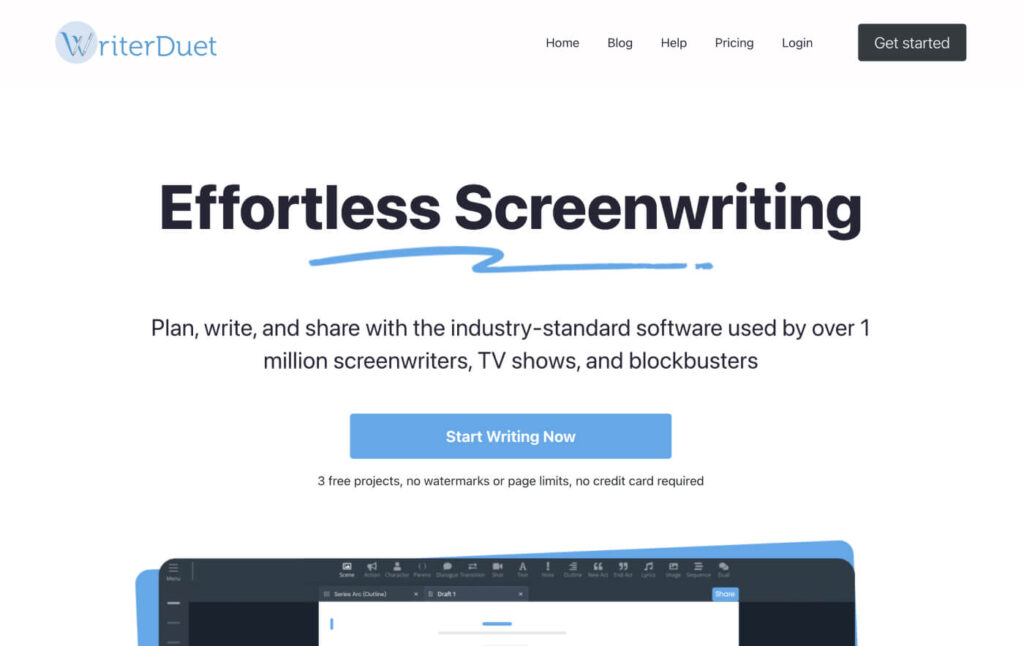
WriterDuet is a widely used cloud-based software for screenplays, books, and other formats with tons of useful features. WriterDuet emphasizes its efficient real-time collaboration, and creators believe this is the ultimate solution for co-writing a script.
It is one of the most powerful and comprehensive professional screenwriting software that has risen to industry standards with an incredibly intuitive interface and easy-to-understand design. Many Pro writers like Ed Solomon (Men in Black) have used this screenwriting software since its release.
WriterDuet screenwriting software is suitable for writers working on independent projects, but the selling point of this program is its potential as collaboration software. You can use WriterDuet on different devices, including Mac, iPhone, iPad, or Android gadgets, and enjoy its flexibility as well as accessibility everywhere.
WriterDuet’s optimized interface is another factor that puts it among the best screenwriting software. All the features are organized and displayed within an intuitive navigation setting, allowing writers to format scenes, actions, and dialogues as efficiently as possible.
Features
Pros
Cons
Pricing: Freemium. From $9.90/month.
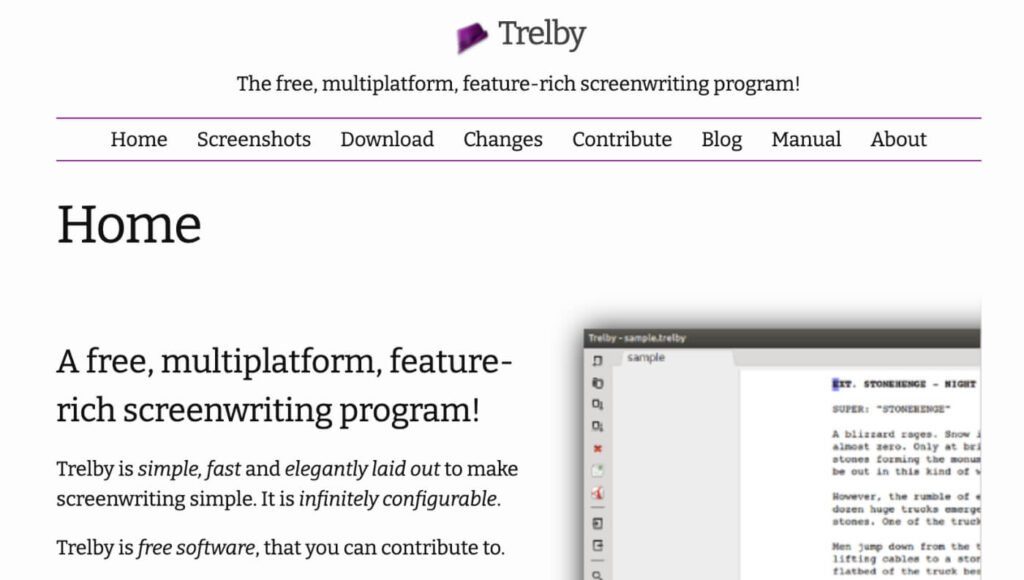
Trelby, formerly known as Blyte, is an open-source software perfect for creative teams, marketing campaigns, and all industries. It is also among the best free screenwriting software in the market that enjoys an intuitive interface and customization capabilities for all sorts of projects and businesses.
Trelby is available on Github, and its open-source coding database allows you to see, modify and tweak its code and create a flexible setup that works best for you. This free screenwriting software is a perfect fit for companies that rely on teamwork, run multiple projects and clients, and need custom workflows, fields, & reports.
In terms of design and user interface, Trelby is incredibly minimalistic, which makes it a perfect choice for distraction-free writing with minimal screen clutter. Moreover, the automated formatting feature helps writers to stay focused on their projects.
Trelby is an excellent choice for students or those working on a shoestring budget, as it requires no subscription payment or in-app purchases. Developers or tech-savvy writers can enjoy Trelby’s open-source code and freely develop and integrate the features they wish to use.
Features
Pros
Cons
Pricing: Free
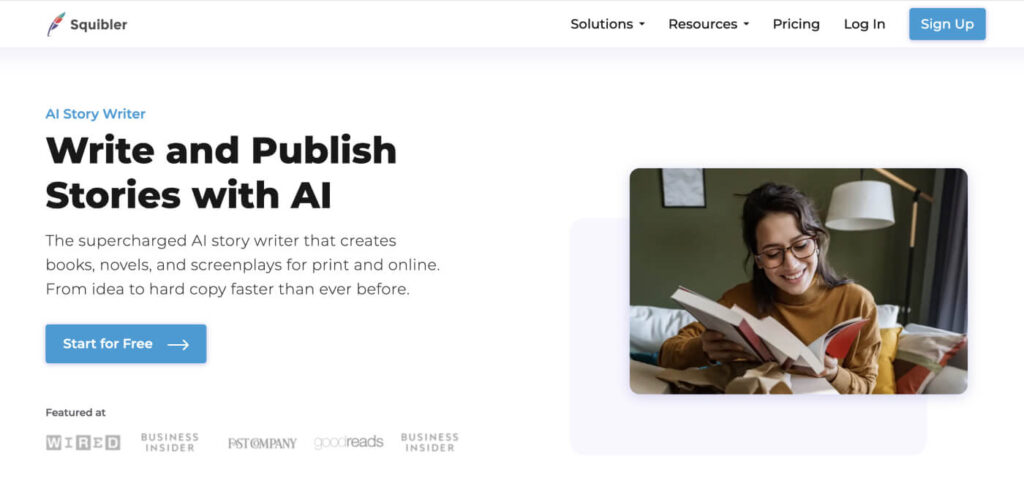
Squibler is one of the best screenwriting software for writers and authors working on their books and needing a productivity booster for faster and more efficient results. Squier script writing software allows you to split the screen and organize your tasks and notes based on taglines and subject-based segmentation.
You can track your writing progress and add note cards to structure your scripts. This way, when you search for specific sections in chapters or scenes, you can sort and filter all your writings with tags and note cards. You can also use the drag-and-drop feature to store your content in an elegant package and share them with editors when they are ready.
The export and preview features are fully optimized for various publishing platforms such as Kindle, PDF, or print. You can adjust the image resolution in the setting manually, but usually, Squibler automatically finds the right resolution for your files.
This powerful script writing software includes templates to help you better structure your project. Some of the available templates are Adventure, Romance, Mystery, Fantasy, and Non-fiction.
Features
Pros
Cons
Pricing: From $ 9.99/month
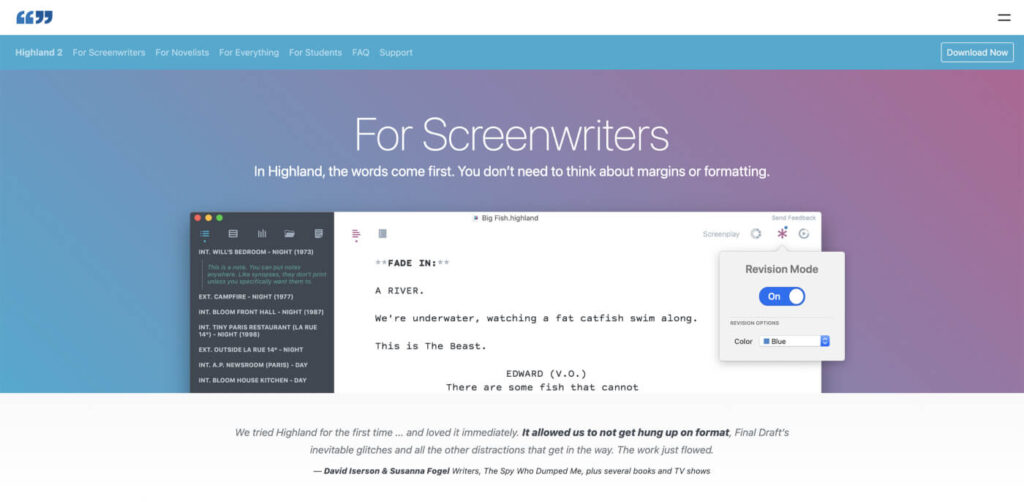
Highland 2 is beautifully designed and intuitive screenwriting software created by John August, writer of Charlie and the Chocolate Factory, Big Fish, and Aladdin. With Highland, you can write almost any document, from novels to blog posts and school reports.
Highland’s modern design and innovative tools help you focus on words without worrying about formatting. The two greatest qualities of Highland are its simplicity and its flexibility. You need no tips and tricks to start your screenwriting with this app.
The customization features are designed to adapt the software based on your own personal process. The tools at Highland may not be as varied as other screenwriting software, but they are more than enough for highly productive writing.
Features
Pros
Cons
Pricing: Freemium. $50 payment for Premium license.

Celtx is one of the best screenwriting software tools, with over 6 million users from 190 countries. Celtx is designed to help video game developers and VR scriptwriters write and organize engaging dialogues and collaborate with partners or their teams in real time.
Celtx’s navigation feature is very intuitive and accessible. It allows you to immediately switch between scenes and chapters without having to scroll to the destination. Besides, you can drag and drop scenes and divide them into different segments.
If you need a powerful storyboarding tool, you can use Celtx’s index cards to add and organize “note cards” on your screen. The index cards are divided into two sections: the general outline and the scene-based arrangement.
Features
Pros
Cons
Pricing: From $15 per month.
There you go, folks! A list of the best screenwriting software and tools. This isn’t an exhaustive list by any means, but it includes the most creative, user-friendly, and effective screenwriting tools created over the years.
They may not make you the next Charlie Kaufman or Quentin Tarantino, but they will certainly help you showcase your excellent writing skills. Keep in mind that the TV industry is moving fast, and you will have no choice but to follow best practices to keep up with industry standards.
However, there are two other factors to consider when choosing the right screenwriting software. First, understand your project requirements. Are you working alone? Are you sharing a project with multiple fellow writers? Do you need task-specific templates? Do editors demand continuous monitoring of the project’s progress?
Second, know your writing style. Some writers need a distraction-free platform to stay focused. Others are inspired by chaos. And don’t forget to check out the software’s free demo version -if available- to ensure it’s the right fit for you.
| Free Trial | Subscription Price | Availability | Screenwriting Software |
| Not Available | $50 | Worldwide | Highland |
| 7 Days | From $69/year | Worldwide | Arc Studio Pro |
| 14 Days | From $15 per month | Worldwide | Celtx |
| 5 Days | From $169 | Worldwide | Movie Magic Screenwriter |
| 30 Days | $199 per license | Worldwide | Final Draft |
| Up to three scripts | From $9.90/month | Worldwide | WriterDuet |
| 30 Days | Free | Worldwide | Trelby |
| 14 Days | From $ 9.99/month | Worldwide | Squibler |